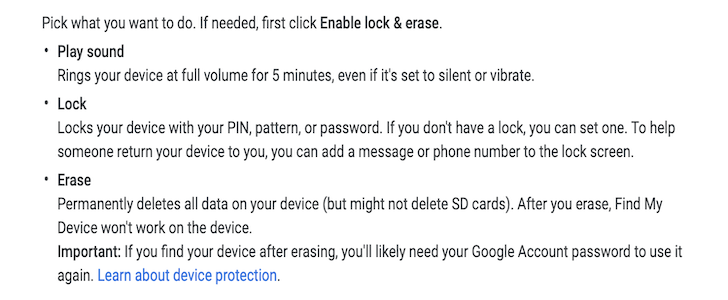What is Android Device Manager and How Will it Protect your Android device?

Android Device Manager is a security feature which can help you to locate an Android device remotely if it get's lost or stolen.
This same Android Device Manager can also remotely lock down or even wipe your Android Phone, Tablet or any other Android Wearable should it get lost or fall into the wrong hands.
Before your Android Phone or Other Device can be restored it's important to add a Google account.
- Open the device Settings app
- Tap or click on accounts
- Near the bottom choose Add Account
- Add Google Account by selecting Google.
Here are the Steps to Enable Android Device Manager to Find, Lock or Erase a Lost Android Device
You May Also Enjoy
- Best Adult Android Movie Apps- How To Find Android Apps without ADS!