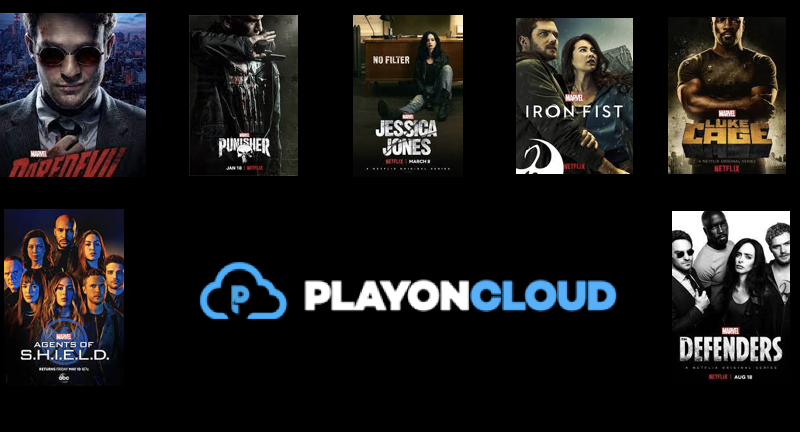Roku Private Channels Are Gone - Now What?
Roku recently shut down most all private channels on their media streaming platform. Many channels were affected, and this brings to a close something many people enjoyed doing with their Roku.
Developers can still beta test their channels, but these are now limited to a small group of only 20 users, and will now automatically expire after 120 days. You can read more about the new Roku Beta Channels policy here.
“Roku is sun setting non-certified channels. Specifically, on February 23rd, 2022, all non-certified channels will be disabled across all Roku devices. Roku is sun setting non-certified channels to better align with industry standards on their developer QA testing of channels, and limiting distribution of channels to a small set of users."
Side loading channels and apps are nothing new to media streamers. Android and Fire TV users still have this ability. Apple TV owners unless they have a developer account, which cost $99/year are also out of luck. Both Roku and Apple want tighter control of the apps or channels they allow on their platform.
They have their reasons for this, which we can only speculate why Roku choose to go this route recently. But private channels have been on Roku since day one, including many adult channels. But these were only allowed as private channels and could not be published as public channels. They will be missed by some Roku owners.
But this does not mean it only limits you to watching channels from the Roku channels store on your Roku. And since Roku does not offer a web browser, watching content outside their public Channel Store only takes a few extra steps.
There are still have several other options, for watching online content not available on Roku.
Download and Watch Your Content Locally on Roku with Plex
With apps like Plex, you can play an entire video library of your own content. Plex requires both the Roku channel, and server software installed on a PC or NAS. Your Roku can play content you added to a shared folder over your home network. Many Plex users have thousands of titles in their home libraries, they can access and play even when the Internet is down.
One app you will want to use to gather content is the awesome PlayOn DVR software. It will let you record movies and shows from Netflix, Hulu, Pluto and others and let you store them in your media folder. You can even use PlayOn to skip past commercials. They also have a PlayOn Roku Channel which can add, then use their cloud or desktop software Roku channel to queue up your recordings and build your offline library.
While their Roku channels are free, you will need to open a PlayOn account. They have both desktop software, or cloud credits to record content online.
It's Getting More Difficult To Stream These Days
Downloading and saving your own content on a local storage drive, has another big advantage. Now that more streaming services are popping up, many are taking their content off of Netflix. A recent example is Marvel, all their TV shows which were once available on Netflix are going to be removed in March. But if you had a DVR and recorded them all ahead of time, you could watch these series anytime you wanted without needing to sign up to another monthly streaming service.
Play Your Local Content With the Roku Media Player Channel
The Roku Media player is a simple channel built by Roku which also lets you play local content on your TV. Video, audio and photos can be played directly from a local network source, like a PC, NAS, or even a USB flash drive plugged into your Router or directly into your Roku. It even supports media servers from Twonky, Windows Media Player, Plex, and Tversity.
Add The Roku Media Player Channel
Casting, AirPlay & Mirroring Movies Directly From A Website With Roku
Since Roku does not have a web browser, you can still watch compatible mp4 or m4v videos content directly from any website. But you will need to use a phone or tablet to cast or mirror this content to Roku. This will play the same video shown on your tiny phone screen in a full picture on your TV screen using your Roku.
Here's a full guide to getting started with Chromecast, Mirroing and Air Play on Roku
So while Roku Private channels leaving may be a loss for some, others were blissfully unaware they even existed. Roku continues to be a great media streamer. And while one option to watch your favorite content, other avenues exist which will let you continue to enjoy your Roku media player for many years to come.
Also Don't Miss: These BEST Roku Channels Rock!