This How to Activate HBO Go Using hbogo.com/activate For FREE!

Don't be fooled into believing you need to pay extra money to a 3rd party Website or 1-800 Phone number you find on the Internet to activate HBO Go. Once you subscribe, activation is FREE and we'll show you how to do it all right from here.
Many Activate HBO Go and Activate Roku sites are run by scammers who want to mislead you into believing you need to hand them your credit card. They really want you to Pay Them Extra to activate HBO GO and this is already included for Free in your subscription for no extra charge.
Don't Get Fooled! You Don't Need To Pay ANY Additional Activation Fees After Subscribing to HBO Go. Activation is 100% FREE and included in the price of your subscription.
More About HBO Go
HBO Go is a very popular channel used by tons of cord cutters and cable TV subscribers. This service lets subscribers stream Videos On Demand (VOD) from HBO which include current and past popular TV series, movies, and sports which can be watched from HBO using their app or channel HBO GO.
Download the HBO Go channel directly from the Roku channel store on your Roku. Or add it to your Roku from here. And then activate it by going to this link in a Web browser from a PC, Tablet or Phone: hbogo.com/activate
Popular TV Shows on HBO Go
- Boardwalk Empire
- Curb Your Enthusiasm
- Sharp objects
- Silicon Valley
- The Sopranos
- The Wire
- True Detective
- Veep
- Watchman
- Westworld
Streaming Devices Supported By HBO Go
- PlayStation
- Apple TV
- Android TV
- Amazon Fire TV
- PS3
- PS4
- Roku
- 2nd and 3rd generation Apple TV
Roku Models Which Support HBO GO
- Roku Express
- Roku Express+
- 2nd generation Roku
- Roku Ultra
- Roku Premiere
- Roku Premiere+
- Roku Streaming Stick
- Roku Streaming Stick+
Here's How to install and activate HBO Go on an Apple TV for No Extra Fees
1. Download the HBO Go app from the Apple App store then click the app to launch it.
2. You will see a code to activate HBO Go to your device. You will need this activation code to activate HBO Go on your Apple TV.
3. Now from a Web Browser on your Phone or PC go to the URL address: hbogo.com/activate and this is where you will enter the activation code shown on your TV screen. Don't enter this into Google but up near the top of your Web Browser.
If you did it right you should see this page come up as shown in the picture below.
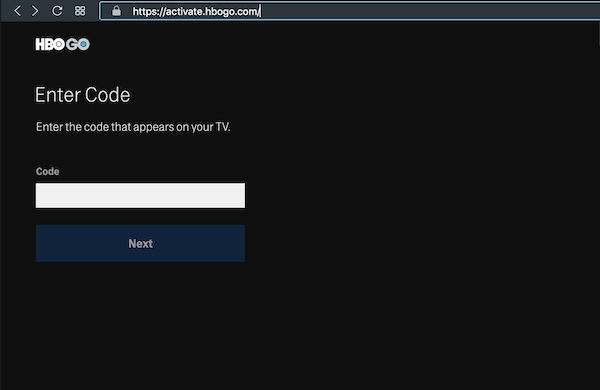
4. Then you will see a list of Devices (Choose Apple TV) and then select a Cable TV provider that you have an account with. Then click the Activate Button.
5. In just a few seconds you should see the channel come on and start playing on your Apple TV.
Cable TV Service Providers That Offer Access to HBO Go
- ATT U-verse
- Bright House Networks
- Charter
- Cox
- DirecTV
- Dish
- Optimum
- Time Warner Cable
- Verizon FiOS
- Comcast Xfinity
How to Add and Activate HBO Go From a Roku Media Streamer
1. On your Roku Remote Control press the Home button. Then go to the Roku channel app store.
2. In the Roku App Store Search Box, enter the name HBO Go and wait for it to show up. Select and Add the channel to your Roku.
3. Once the channel has been added to your list of channels enter it and you will see a code on your screen. Visit: hbogo.com/activate from the URL address bar near the top of your Web Browser. Do not type this into Google.
4. Type in the code shown on your screen and then next.
5. Choose your Cable TV provider and enter the username and the password for your provider account. And then Click HBO GO activate to begin activation process. You will see a successful activation message pop-up and the channel will begin playing on your Roku.
Here's How to Activate HBO Go on a Amazon Fire TV or Android Devices
1. Download the HBO Go app on your Amazon Fire TV or for Android on Google Play. And then enter the channel.2. An activation code will be shown on your TV screen.
3. Enter this website address in the URL address window near the top of your Web Browser (Not in Google): hbogo.com/activate from a Web browser.
4. In the box on the web page enter the code shown on your TV screen and click Next.
5. Choose your Cable TV provider and login with your account password and user name. Once the activation is complete in a few seconds the HBO Go channel will begin playing on your Amazon Fire TV or Android devices.
How to Fix an HBO Go Service Error
If you ever try to open HBO Go and instead of watching the channel you are confronted with a Service Error, this is how to fix it:
Make sure you have the latest version of the HBO Go app. Check for updates on your Apple TV, Roku, Fire TV or Android Devices. Don't Miss These Best Android Streaming Boxes for 2020
You can also go to HBO Go on your Computer or phone to see if the error is there. If it works on other devices, chances are it is only limited to your media streaming device and will work once the app is updated.
If the error is only on a particular device like a Roku or Apple TV, then try to reboot this device by removing the power cord for several seconds and then plug it back in and let it restart.
Try entering the HBO Go channel again to see if it plays without any error codes. If the error is still there remove the channel from your device and add it back again. You will need to go through the HBO Go activate link steps we outlined above.
One other thing you can try doing is power cycling your Router and any switches on your home network.
Hopefully this will fix the HBO Go Service error and you can enjoy watching this channel on your favorite streaming TV devices.
If you are having any problem with the hbogo.com/activate process, or you need additional help, please feel free to join us at the Cord Cutters Group on MeWe or this Roku News and Support Page.
Or join the Forums at TVStreamersClub.com for additional FREE Support with your Cord Cutting and Streaming TV questions.



